How can I manage my CUDDLY emails?Updated 3 months ago
You can easily manage your email subscriptions inside your Donor Dashboard. Just click the "Profile" icon located on the top-right corner of any CUDDLY.com page.
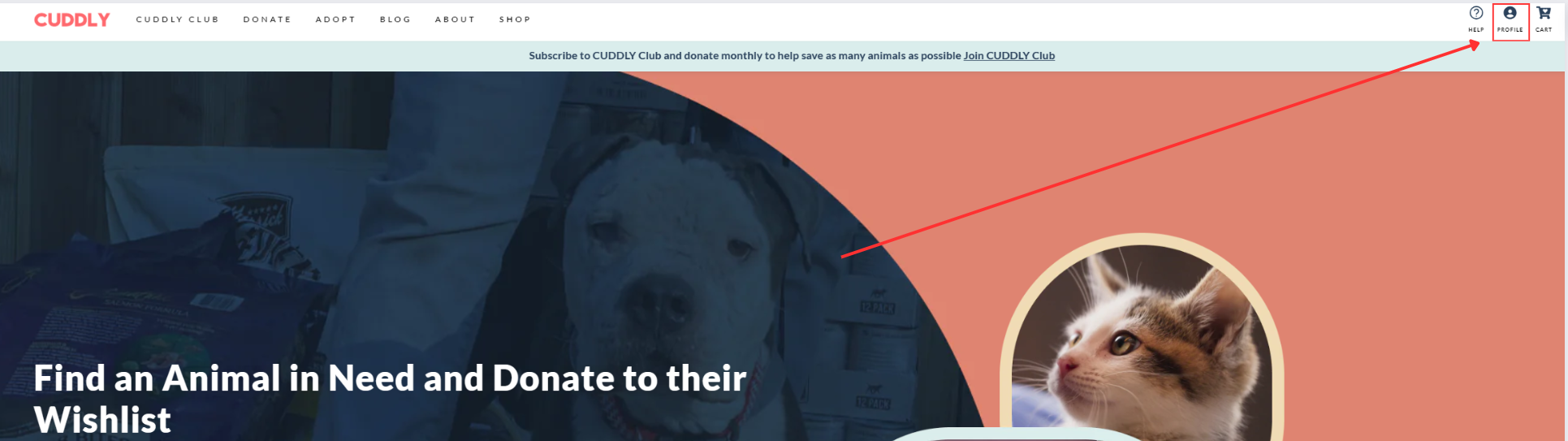
Next, click "Go To Profile".
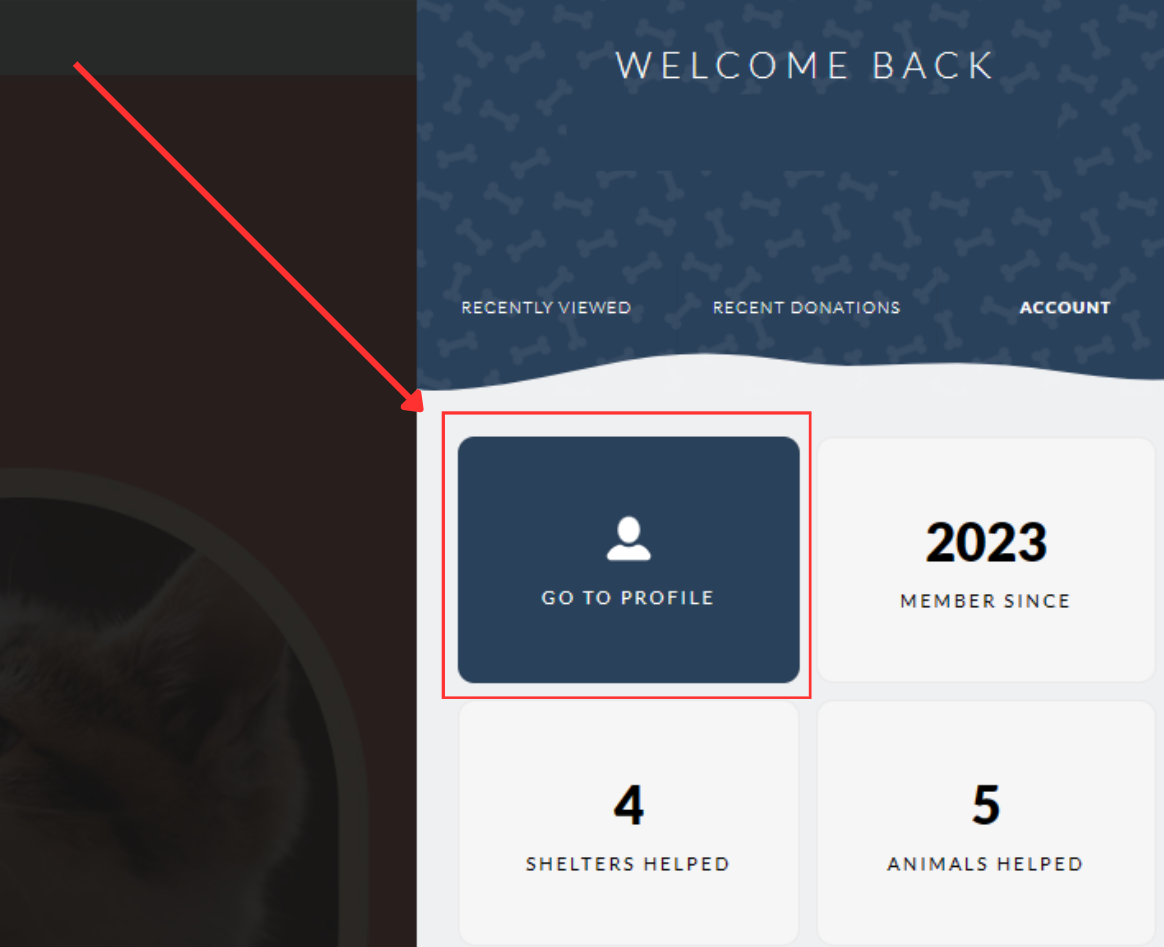
You are now in your Donor Dashboard, from here click "Email Subscriptions".
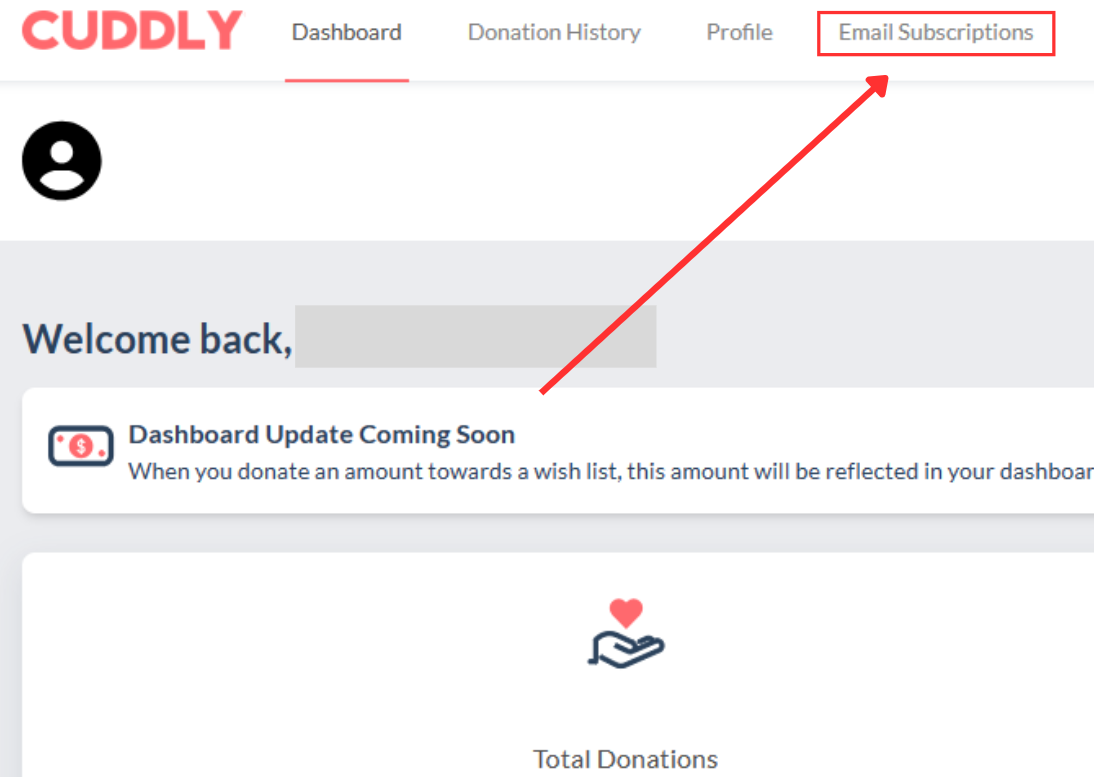
Here you will see all the Campaign and Update emails you have been subscribed to. After donating to an animal through CUDDLY, you will automatically be subscribed to that Shelter and/or Rescue’s email list so you can stay in the loop with any updates or new fundraisers that the organization posts.
To manage which emails you would like to receive, all you have to do is toggle the switch On or Off. Any switches that are red equal ON, meaning that you will get campaign and/or update emails from that shelter and/or rescue. To unsubscribe from any of these, just click the switch so it turns grey.
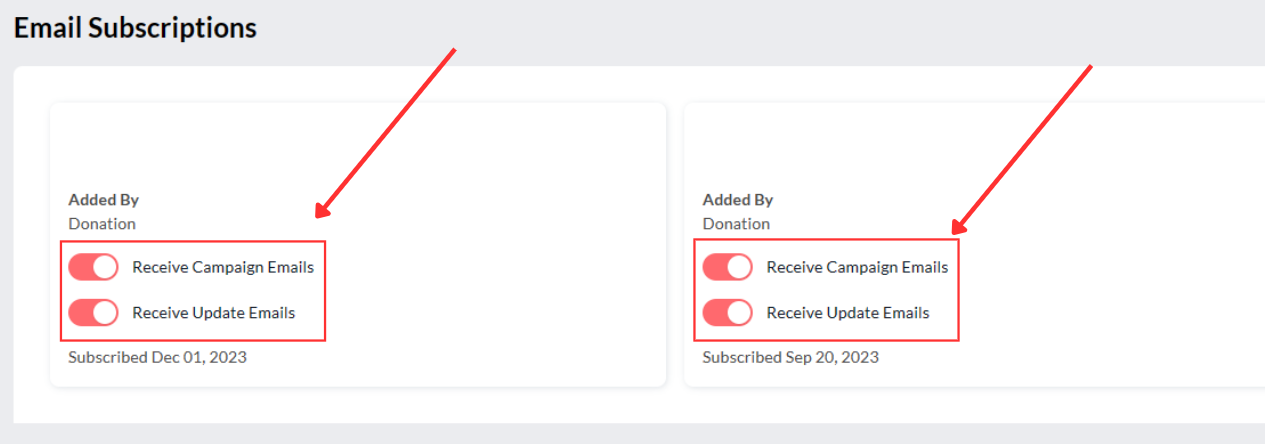
If you would like to unsubscribe from emails sent from CUDDLY, please use the contact form at this link to reach out to our friendly customer service team: Contact Form